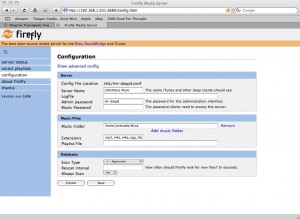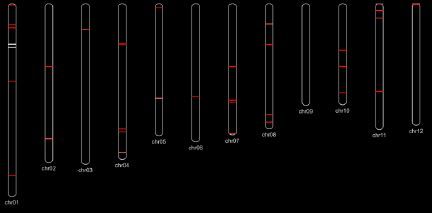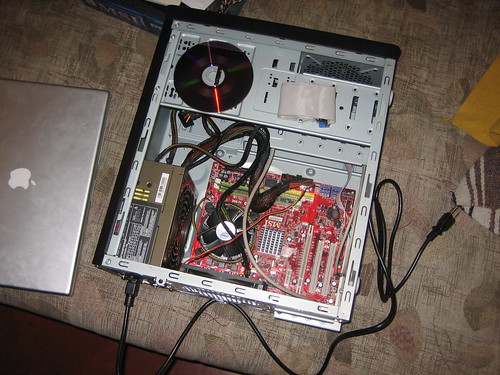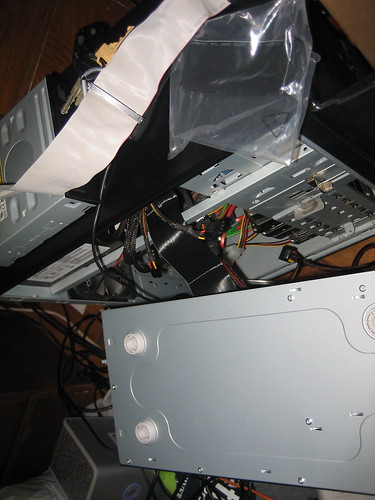Edit: Upon reflection it is quite possible this woman is excellent at teaching whatever it is she teaches. The more important lesson of this incident should perhaps be the importance of learning to distinguish between where one is actually an expert and one is not. This mistake can be made by anyone, including myself, when we think our knowledge in a particular field translates into knowledge of ALL fields. Just yesterday I was taken to task for my assumption that there are no fundamental differences in complexity between prairie ecosystems and woodland ones. (I’ve never had an ecology class in my life.)
Just today I wrote about building a computer to run BLAST for my whole lab essentially for free (once the lab orders a new graphics card, and I can put mine back in my computer at home, it will have cost a total of $40). There was no piracy involved, all the software running on that computer, specifically the operating system, the web server, and wwwblast, has been made available free of charge. When you can build a computer for $150, buying even the home version of windows adds 60% ($90) to the cost of your computer.
The desktop version of Ubuntu, a kind of linux, provides almost all the, non-gaming, functionality anyone expects from their home windows computer (going up against apple is another matter), doesn’t get viruses, runs fast on cheap or old hardware, and almost never crashes. For free.
I tell you this, not to evangelize about the wonders of Free and Open Source Software in general, or Linux in particular, but so you will understand the outrageousness of what follows:
“…observed one of my students with a group of other children gathered around his laptop. Upon looking at his computer, I saw he was giving a demonstration of some sort. The student was showing the ability of the laptop and handing out Linux disks. After confiscating the disks I called a confrence with the student and that is how I came to discover you and your organization. Mr. Starks, I am sure you strongly believe in what you are doing but I cannot either support your efforts or allow them to happen in my classroom. At this point, I am not sure what you are doing is legal. No software is free and spreading that misconception is harmful. These children look up to adults for guidance and discipline. I will research this as time allows and I want to assure you, if you are doing anything illegal, I will pursue charges as the law allows. Mr. Starks, I along with many others tried Linux during college and I assure you, the claims you make are grossly over-stated and hinge on falsehoods. I admire your attempts in getting computers in the hands of disadvantaged people but putting linux on these machines is holding our kids back.
This is a world where Windows runs on virtually every computer and putting on a carnival show for an operating system is not helping these children at all. I am sure if you contacted Microsoft, they would be more than happy to supply you with copies of an older verison of Windows and that way, your computers would actually be of service to those receiving them…”
Karen xxxxxxxxx
xxxxxxxxx Middle School
The recipient of this e-mail makes a remarkably calm and rational rebuttal here. I’d add only that the argument she makes about all computers running windows would apply equally to giving children apple computers as to giving them linux ones.
We have here a teacher who knows little or nothing about technology, who sees students gathered around a computer excited, not about a game or a video, but an operating system, and her first response to this display of curiosity and excitement is to chew everyone out and “confiscate the disks.”
Speaking from personal experience, running Linux for any length of time is going to spark the development of high level computer skills. Unlike the strong line between a computer programmer and a computer user in windows, Linux has a gradual transition where each new piece of knowledge proves immediately useful to user. If even one of those kids could have grown up to be a programmer or a computational biologist or an IT guy and instead ends up flipping burgers for a living, that child’s suffering is on her head.
We need more teachers in this country, but new teachers cost more money and the quality of education in this country would also be improved by getting rid of the substantial fraction of teachers who do more harm than good. I know I would have happily traded sitting in a classroom of 60 students instead of 25-30 to learn from a competent teacher, or at the least a kind-hearted one…